When was the last time you and your friend disagreed on something and you didn’t check google? As a matter of fact, the universal word for looking up something online is google. Everyone uses Google at least once per day. But have you ever struggled to get your desired results? Do you take full advantage of this powerful tool? Here we’ll discuss a few tips and tricks to effectively search on google.
Table of Contents
Quotes
It tells Google to search all the words in the phrase in the exact order. It’s useful when you don’t want related phrases to crowd up your results.
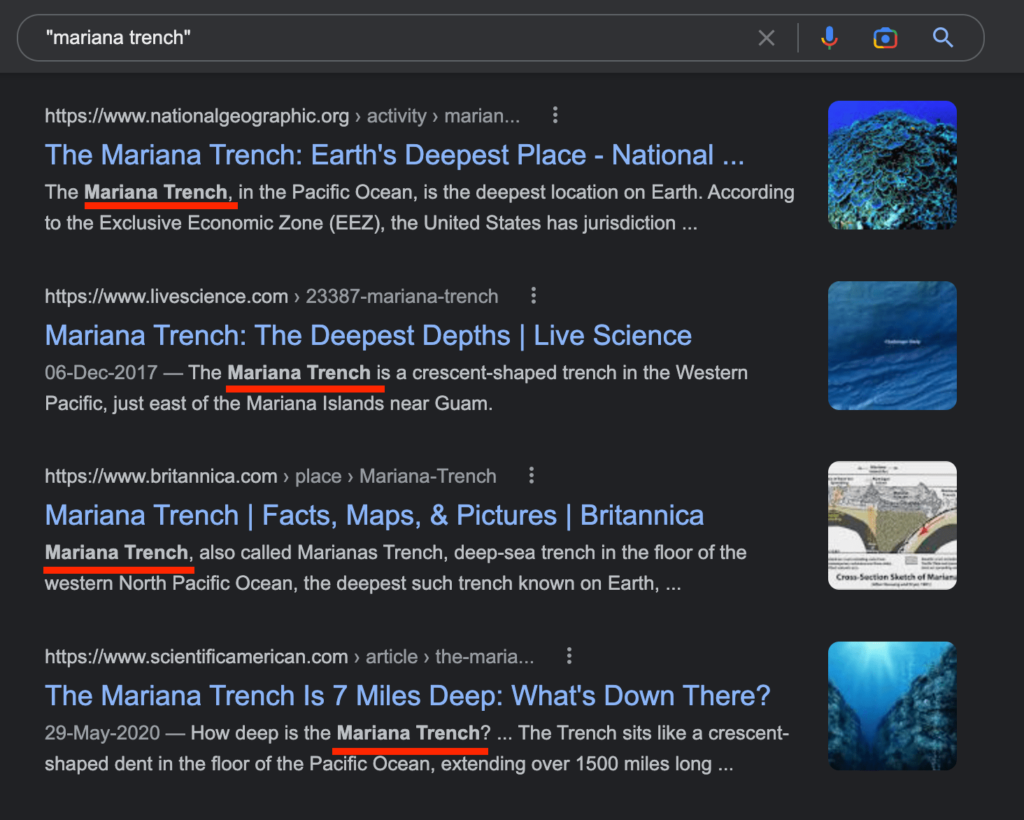
Hyphen
It is used before a word or phrase, which tells google to eliminate search results that have the word or phrase in them. We have all seen Maleficent, so what if we don’t want the results of the film? We can use a hyphen.
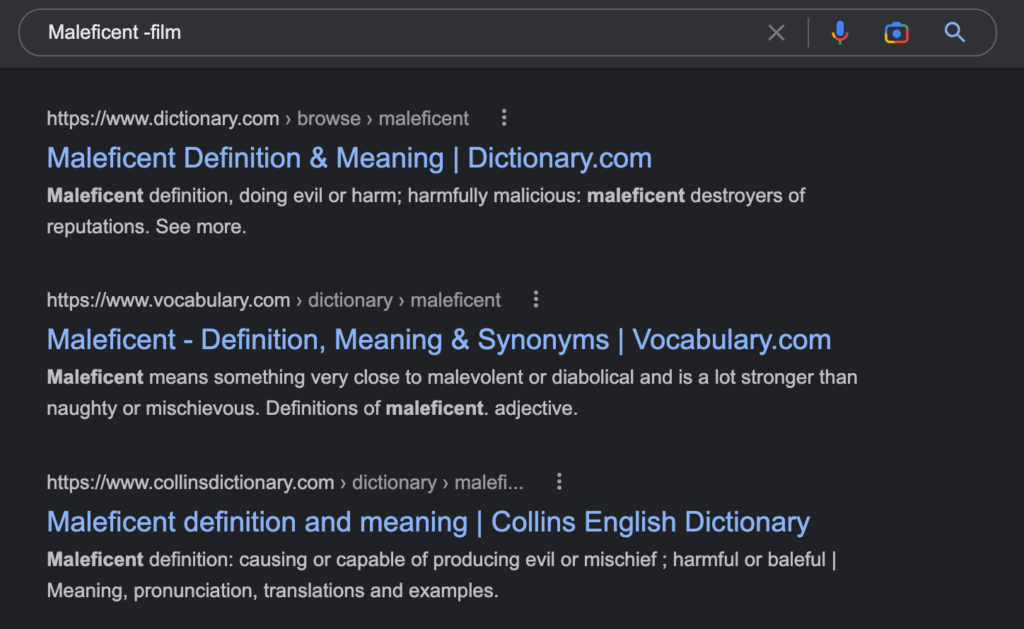
AND
Returns search results related to both the phrases. It’s more or less the same thing Google does with regular search terms. So, AND is mostly useful when paired with other operators.
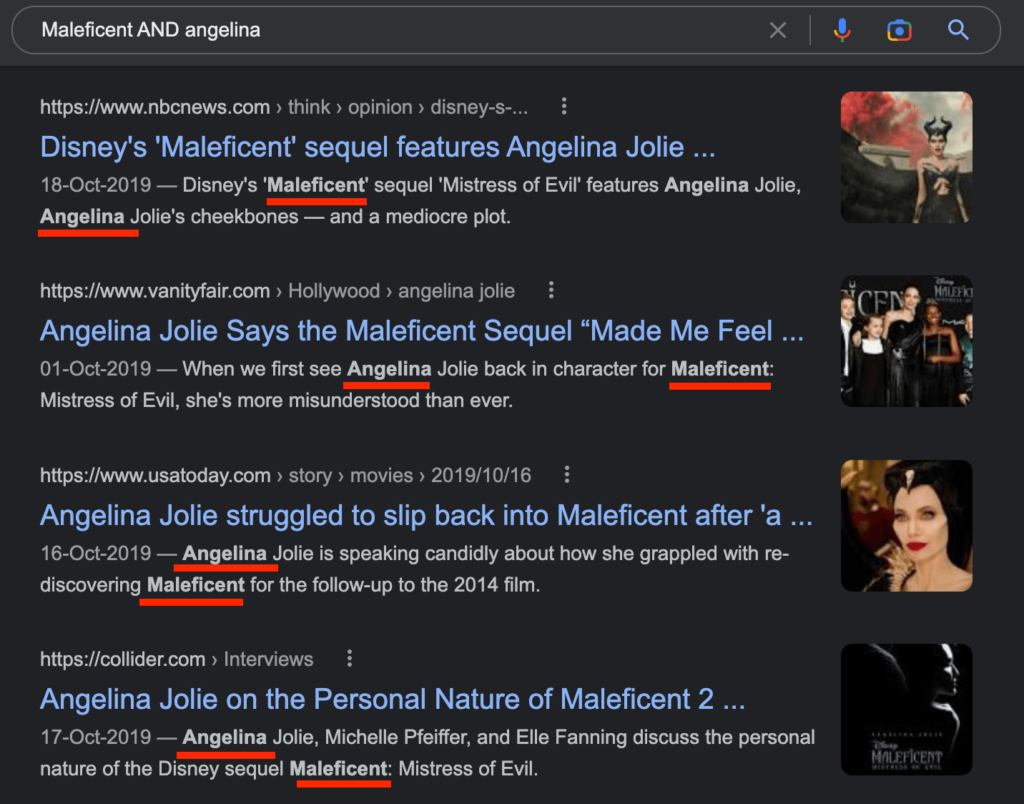
OR
OR operator gets results that are related to either of the search phrases
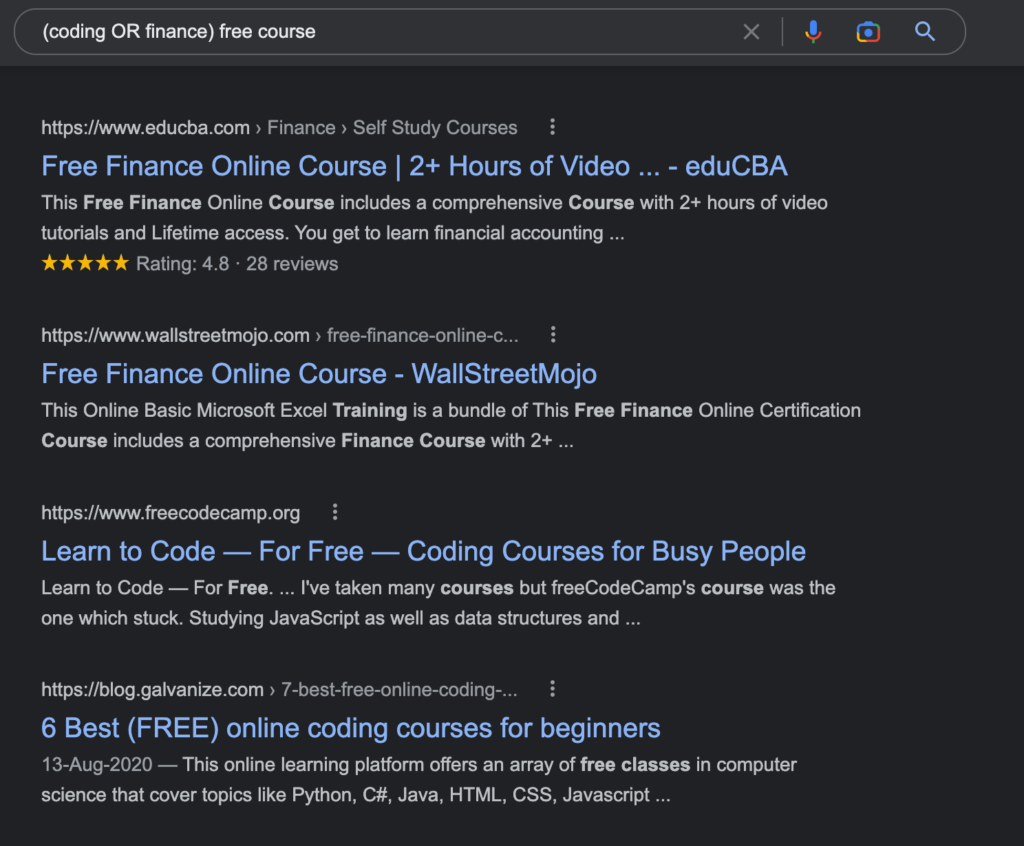
site
Returns search results from that particular website. For example in the search shown below, Google will only list javascript courses from udemy.com and not from other websites
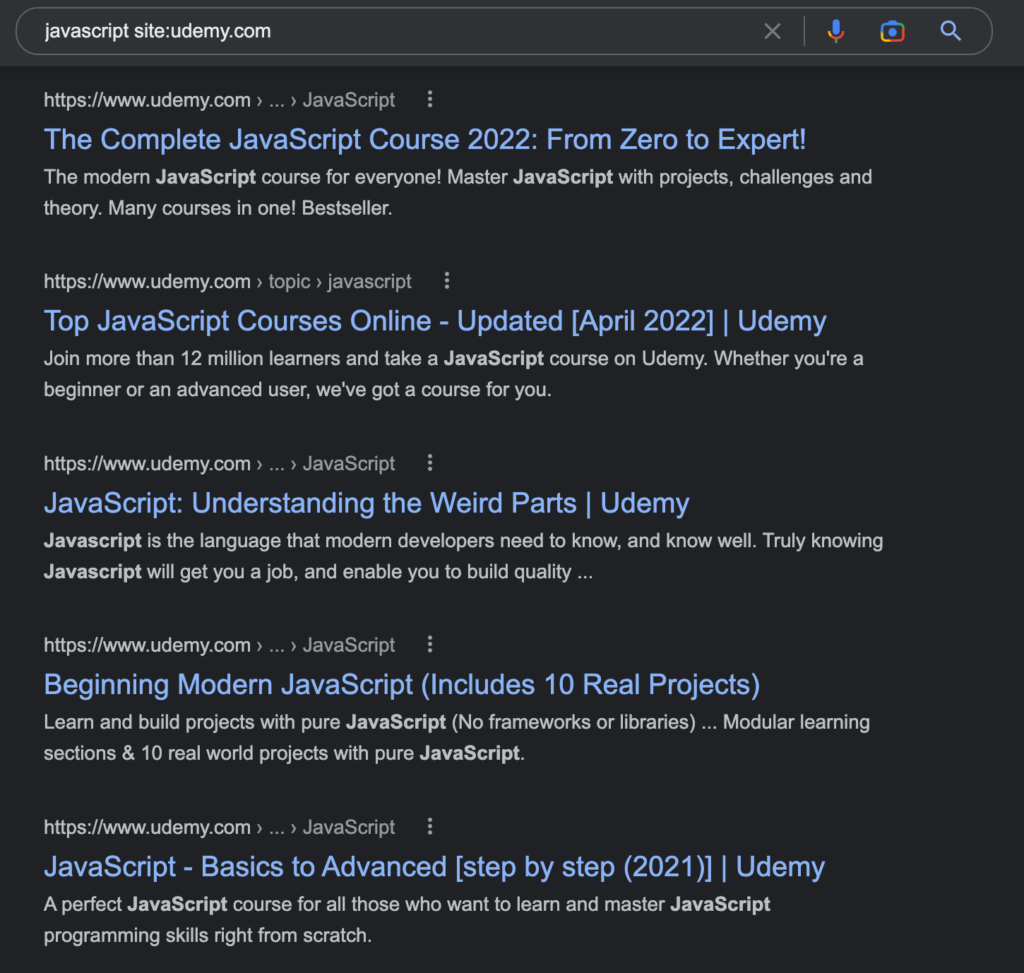
*
Acts as a placeholder that’ll match any word or phrase. It’s useful when you’ve forgotten some words.
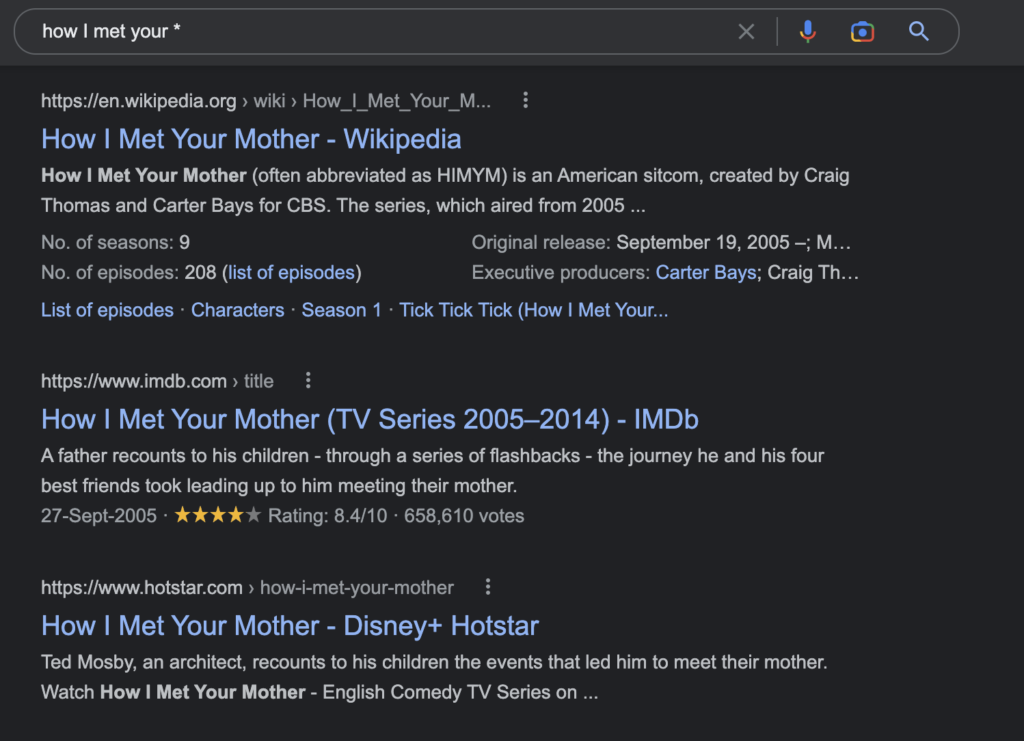
( )
Will group phrases or operators and return refined results. It’s very similar to how we use it in maths.
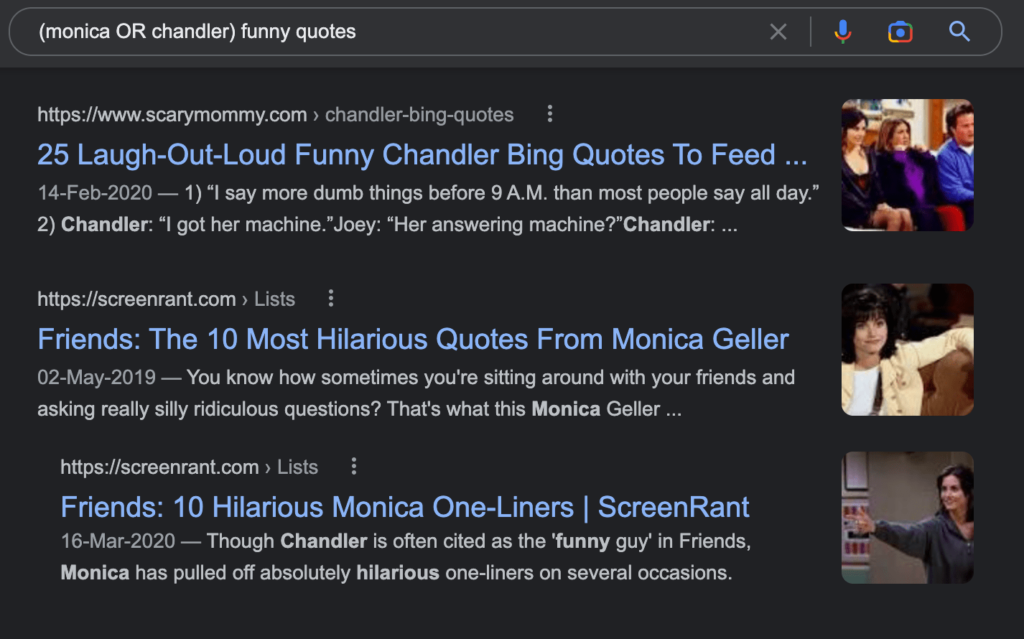
$
Searches for the specified price. You can also search for exact prices like iphone €469.97
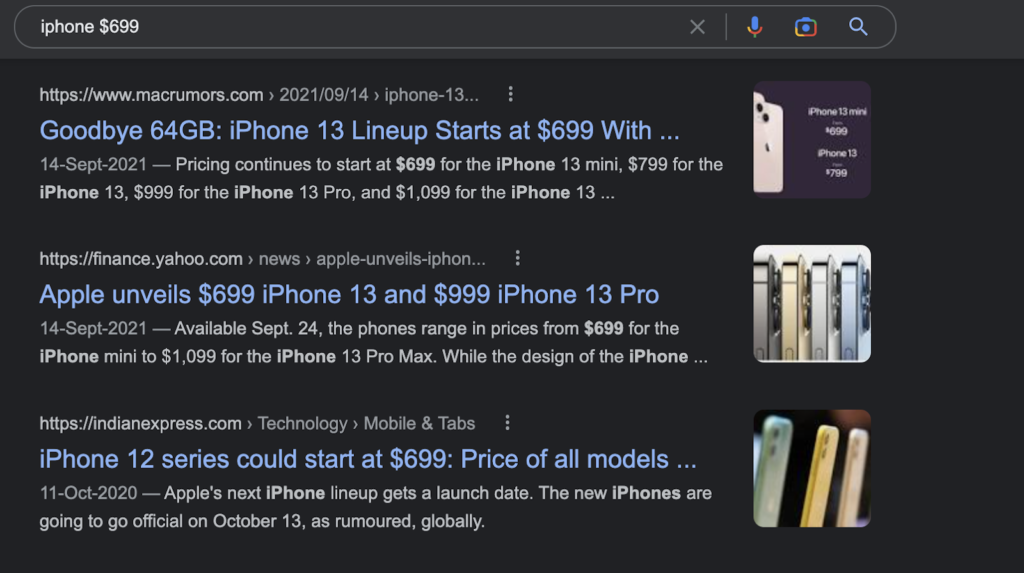
filetype
Returns results of the specified file type. I majorly use it to look for pdfs of books.
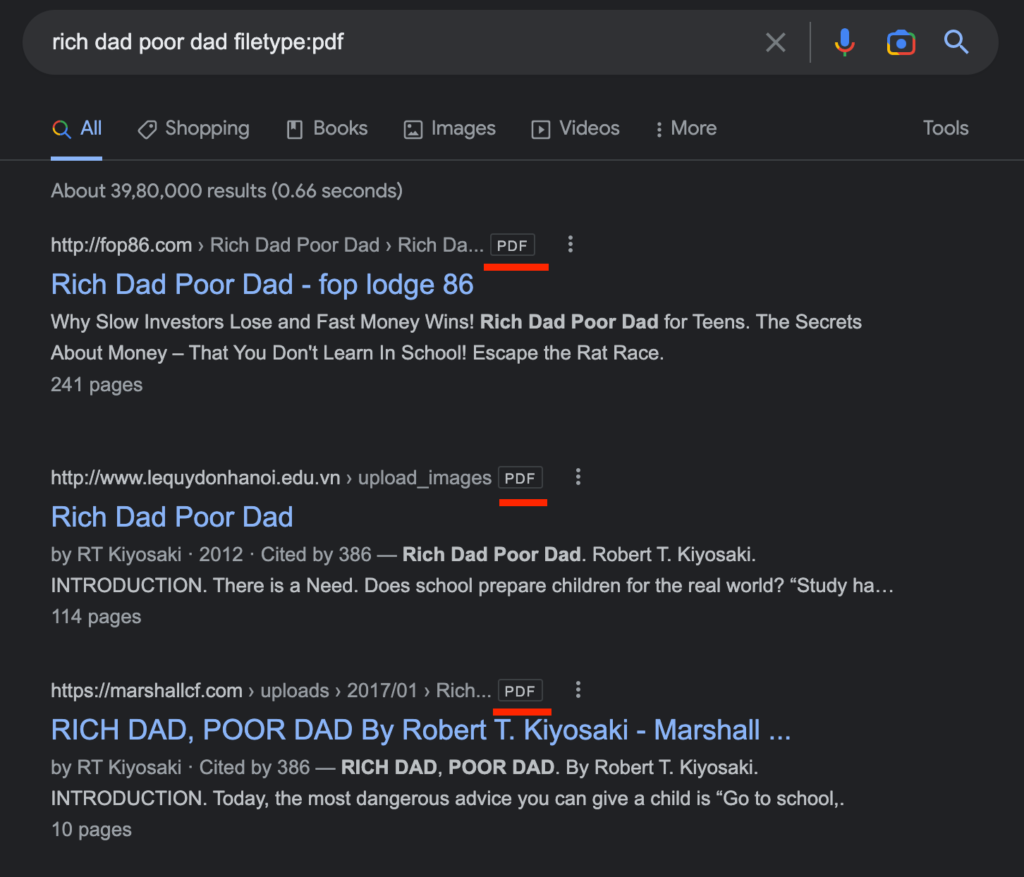
related
Returns sites that are related to the specified site
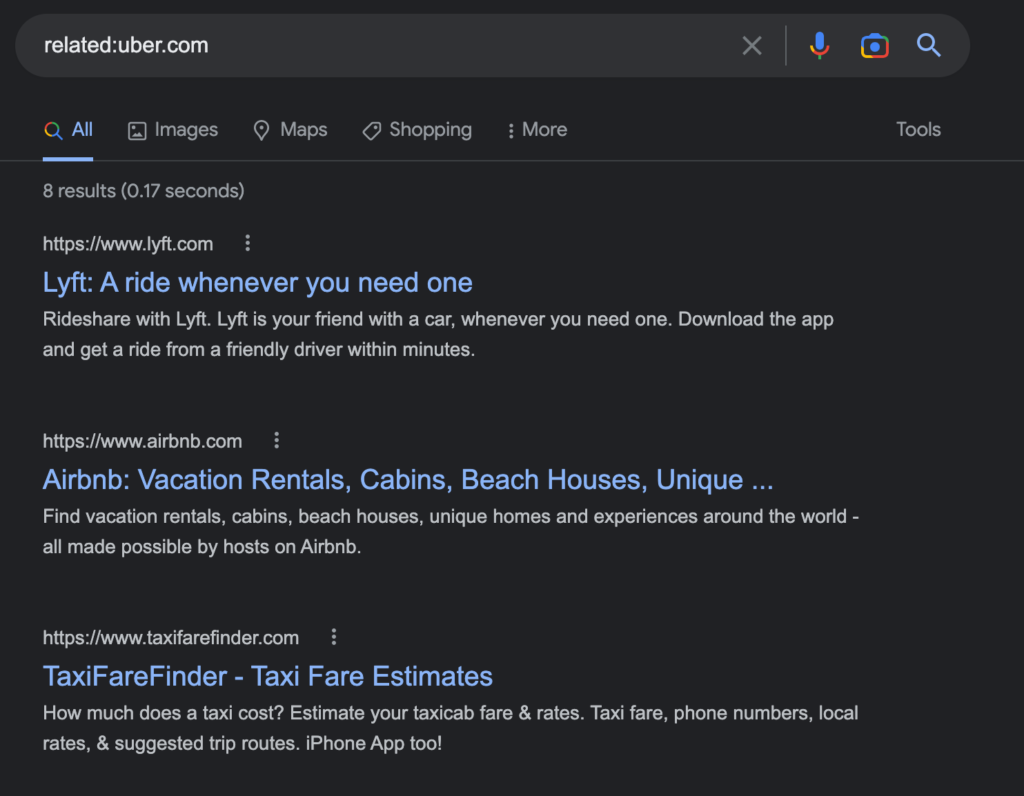
intitle
Lists results that have at least one word of the phrase in their title
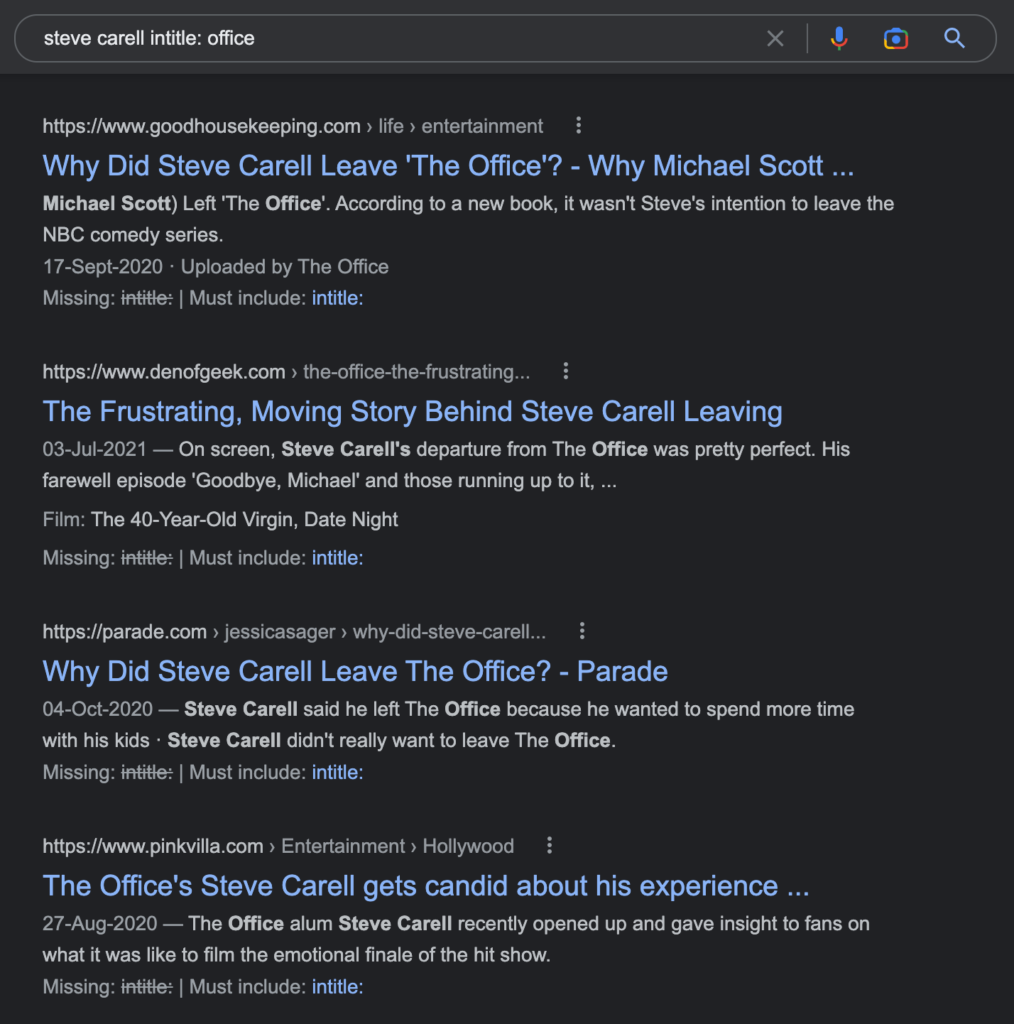
allintitle
Used to find all the pages that have all the words in the phrase in their title
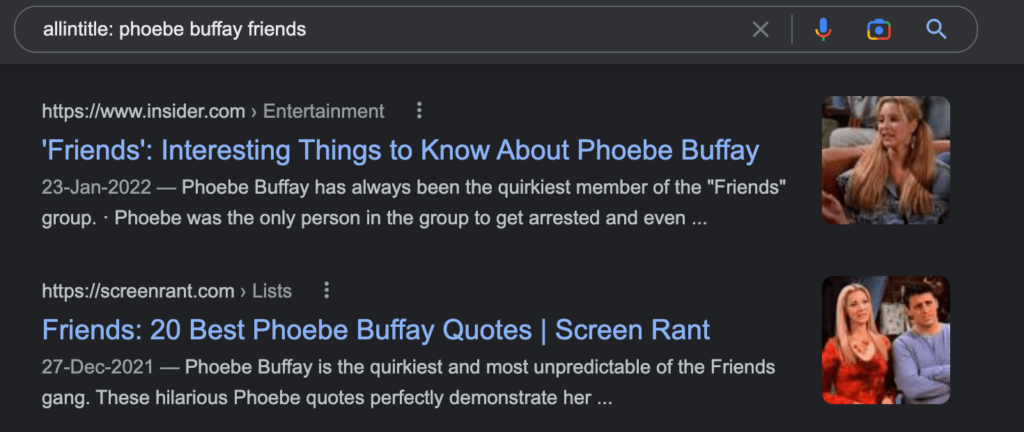
define
The query define is used to find the meaning of a word or a phrase.
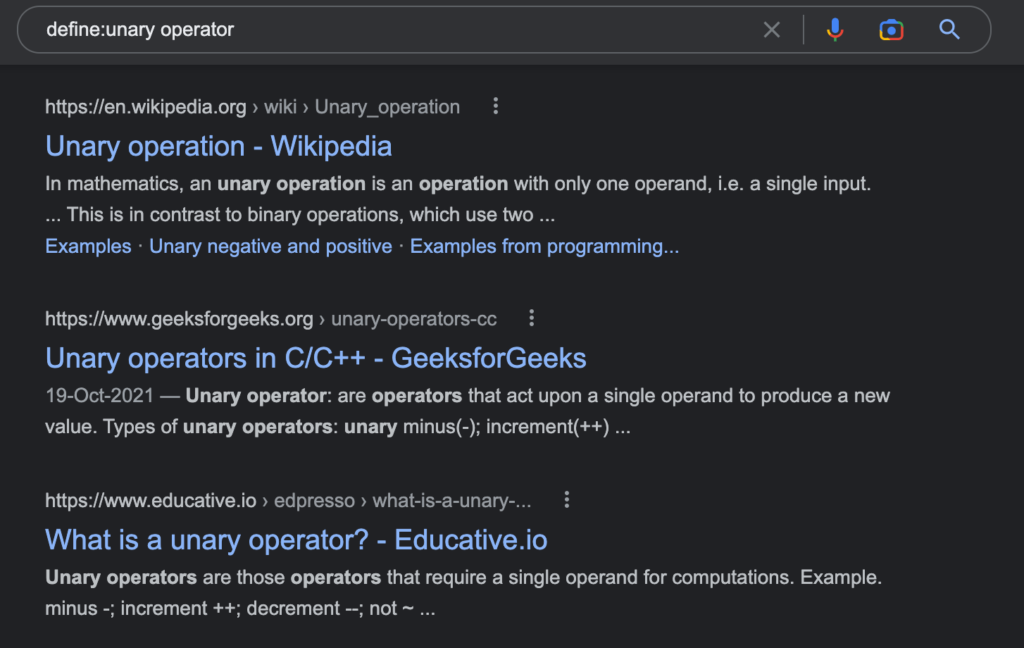
cache:
The cached page is kind of a snapshot taken of a page at a certain point in time which is stored on the server and retrieved later. This query returns the cached version of a page.
Example – cache:amazon.com
inurl
It’s similar to intitle. intitle query returns results that have the word or the phrase in their title, similarly inurl returns results that have the word or the phrase in their URL.
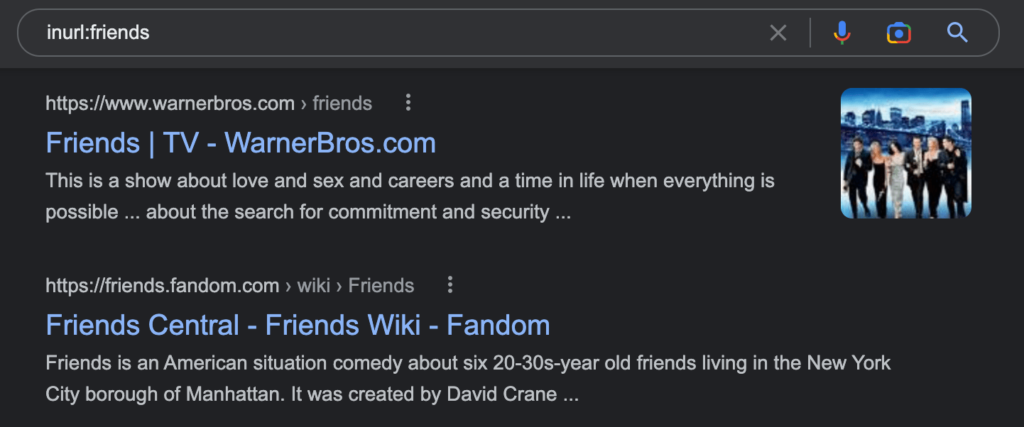
16. allinurl
Similar to allintitle, this query finds all the pages that have the entire phrase in their URL.
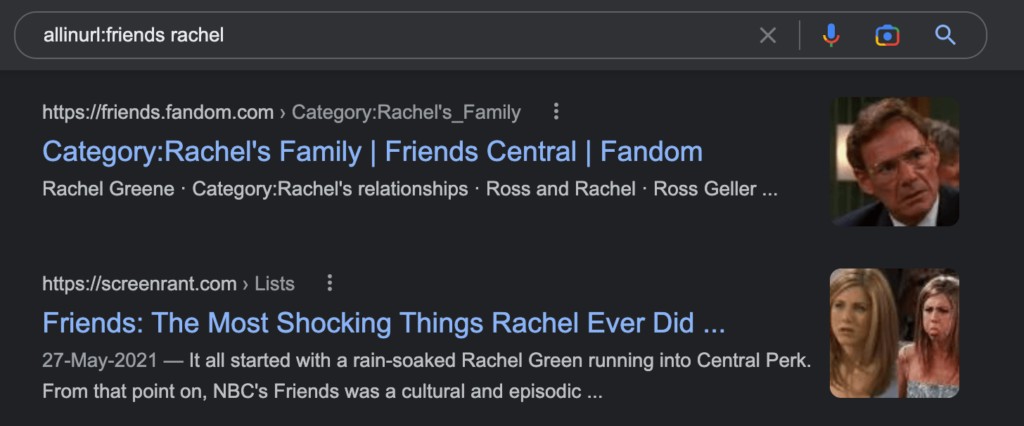
intext
intext: searches pages that contain a certain word (or words) in their page content. As we can see from the image below Google highlights the search word that is in the page’s content

allintext
Lists all the pages have all the words somewhere in the page content
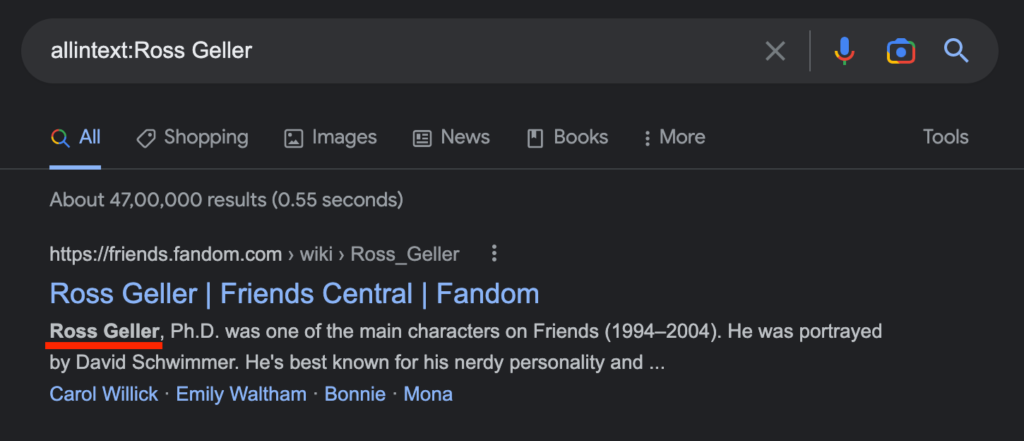
weather
As the name suggests, it is used to find weather of a place
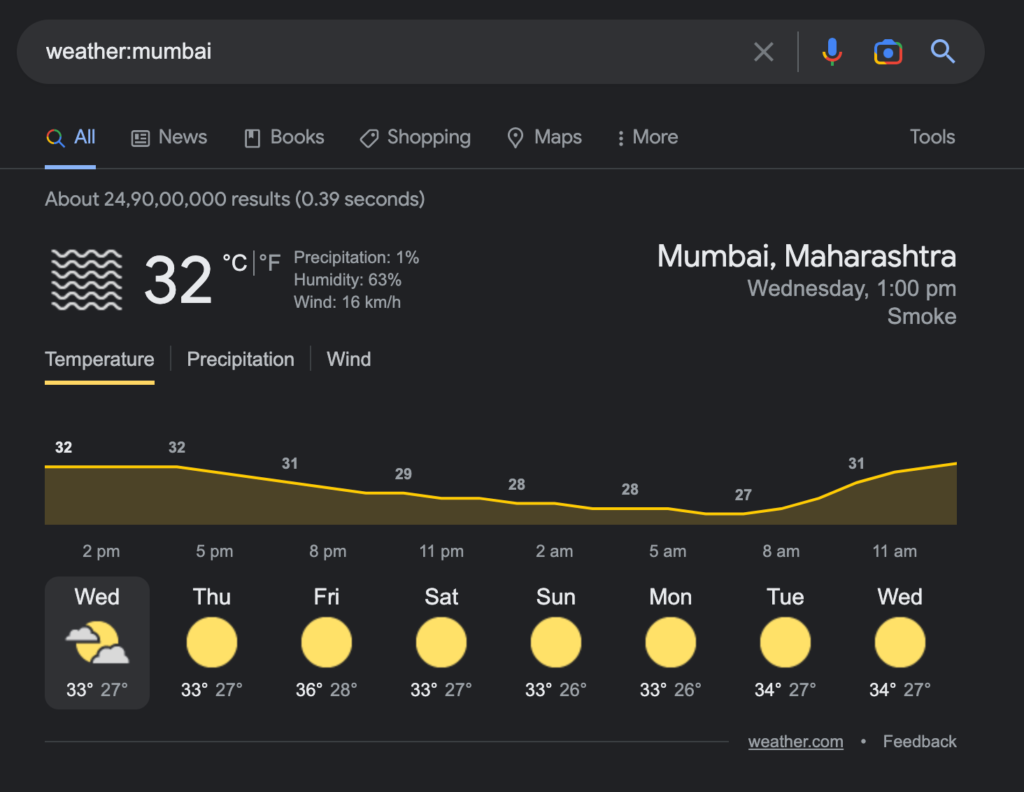
stocks
It shows a snippet with information on the stock like price etc
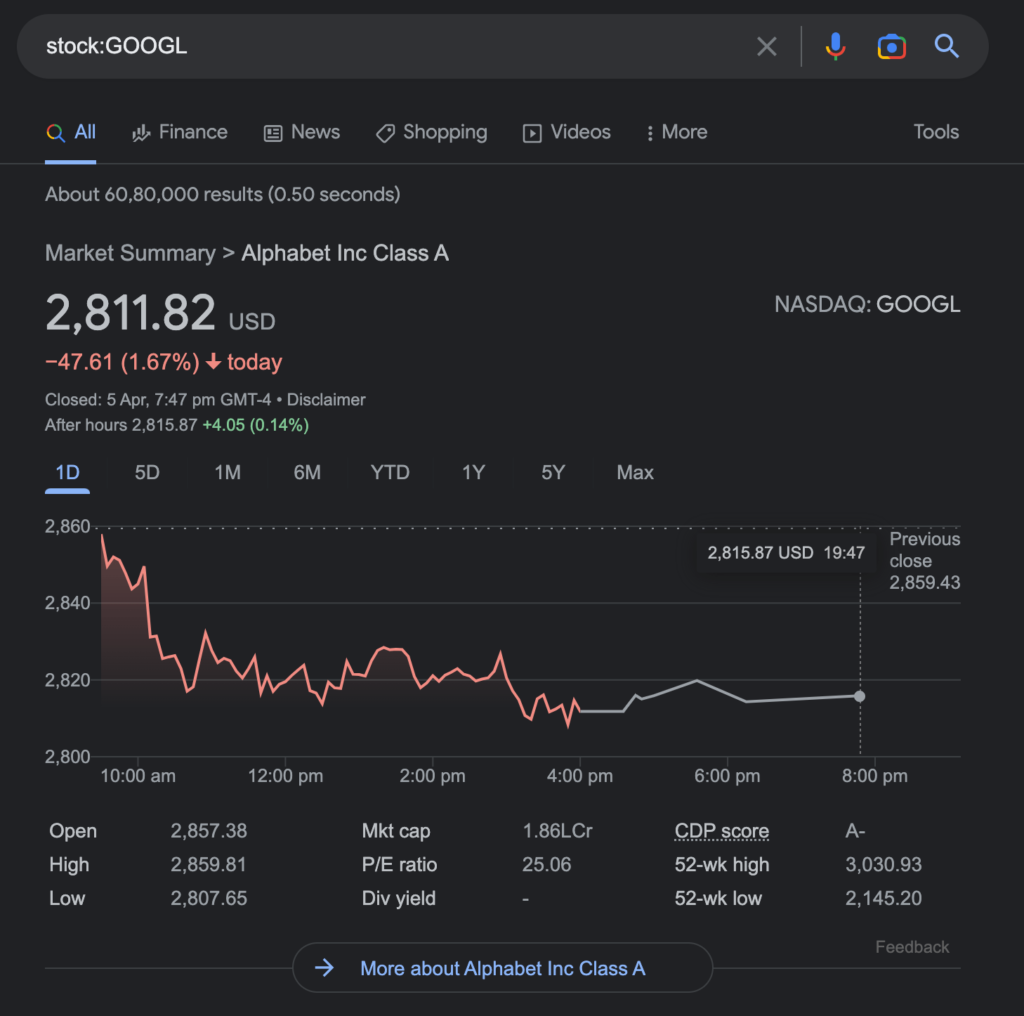
map
Shows a map view of the specified place
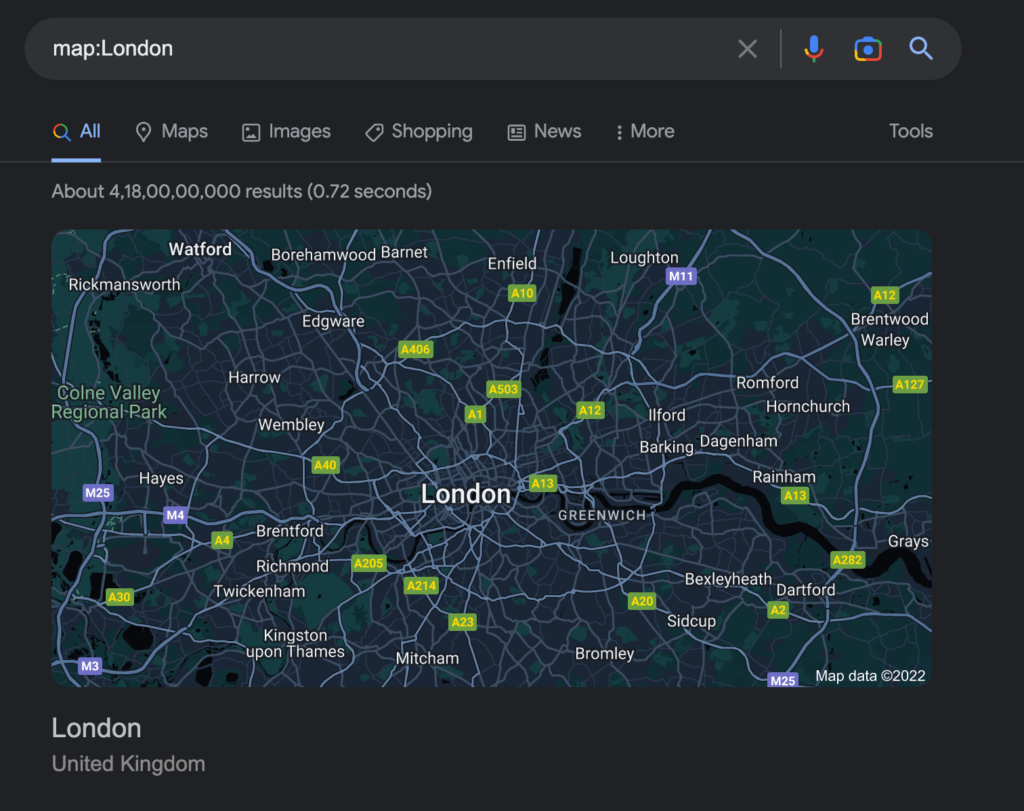
movie
Shows information about the movie. Google also shows showtime if the movie is playing somewhere close to you.
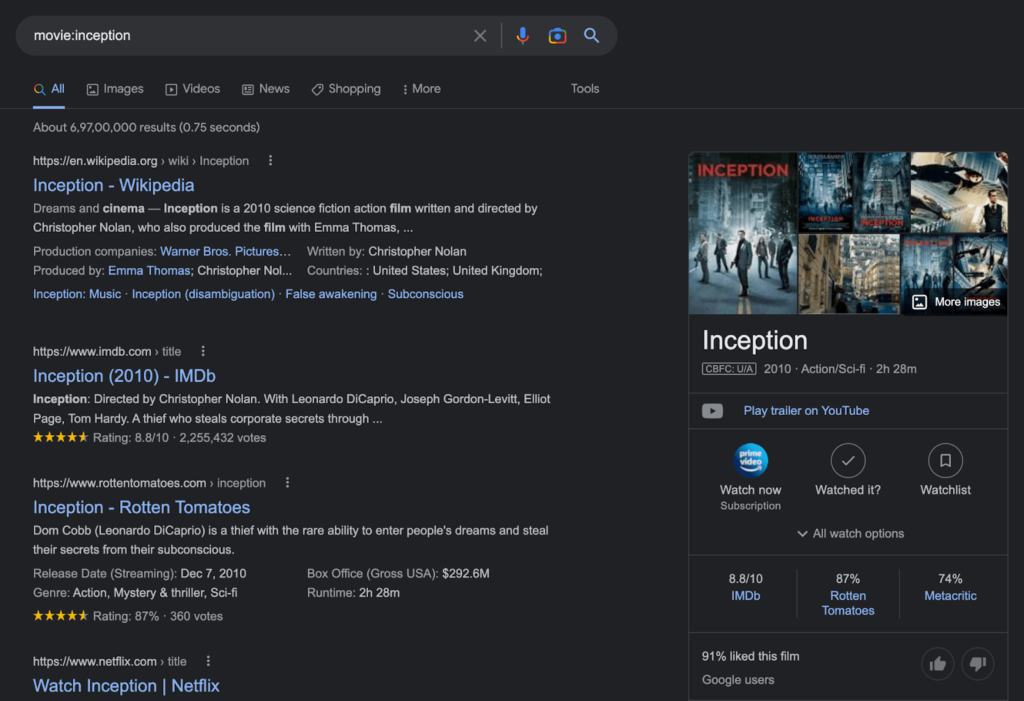
Converts one unit to another. For example, if you need to convert 32 degrees Celsius to Fahrenheit, you can type 32 Celsius in Fahrenheit
in
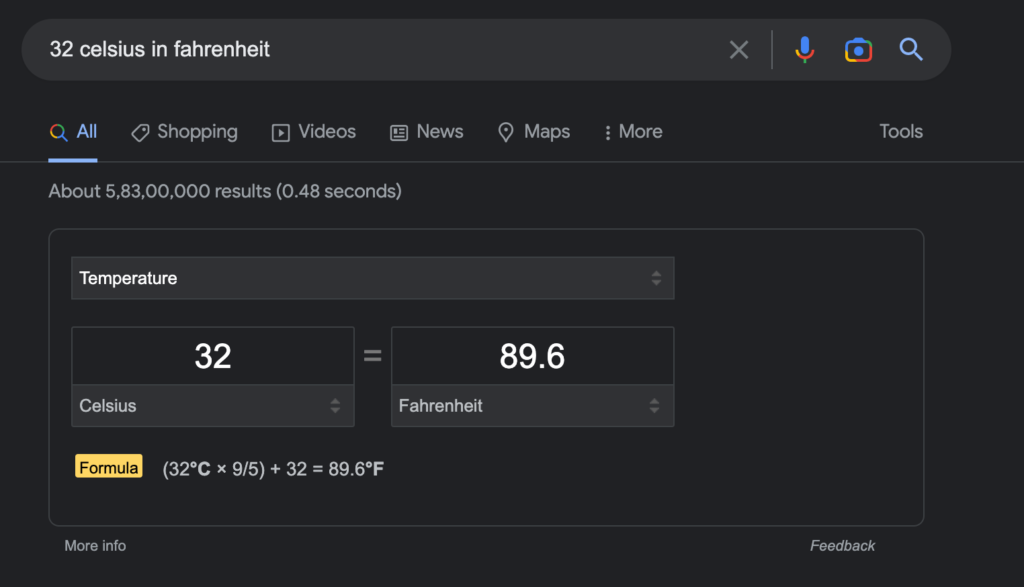
source
Returns news from a certain source
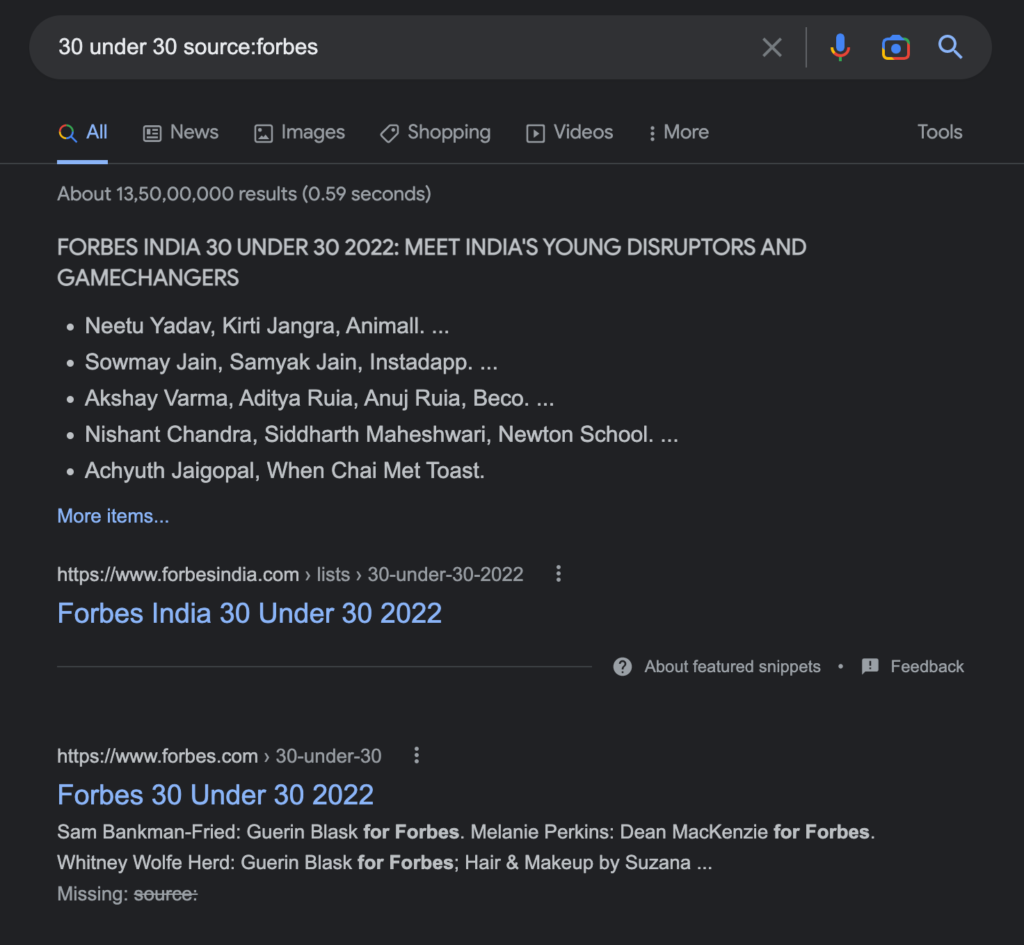
Range ..
It is used to search for a range of numbers. For example, if you are searching for something that falls in a specific price range, you can use this.
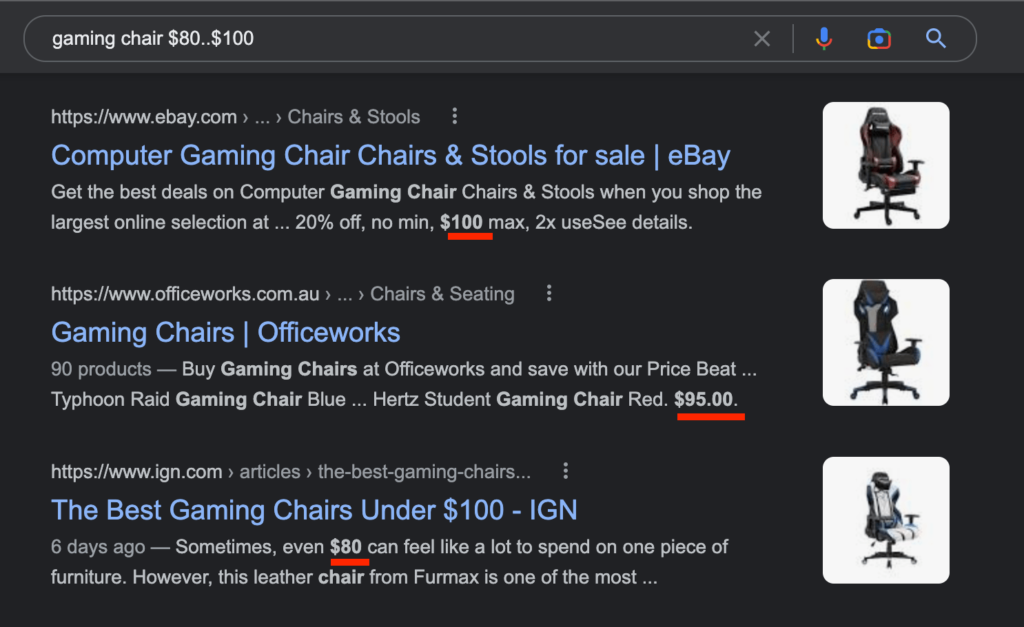
Math
You can also perform mathematical calculations using google search. Just type in you query and you’ll get a calculator with your answer on it
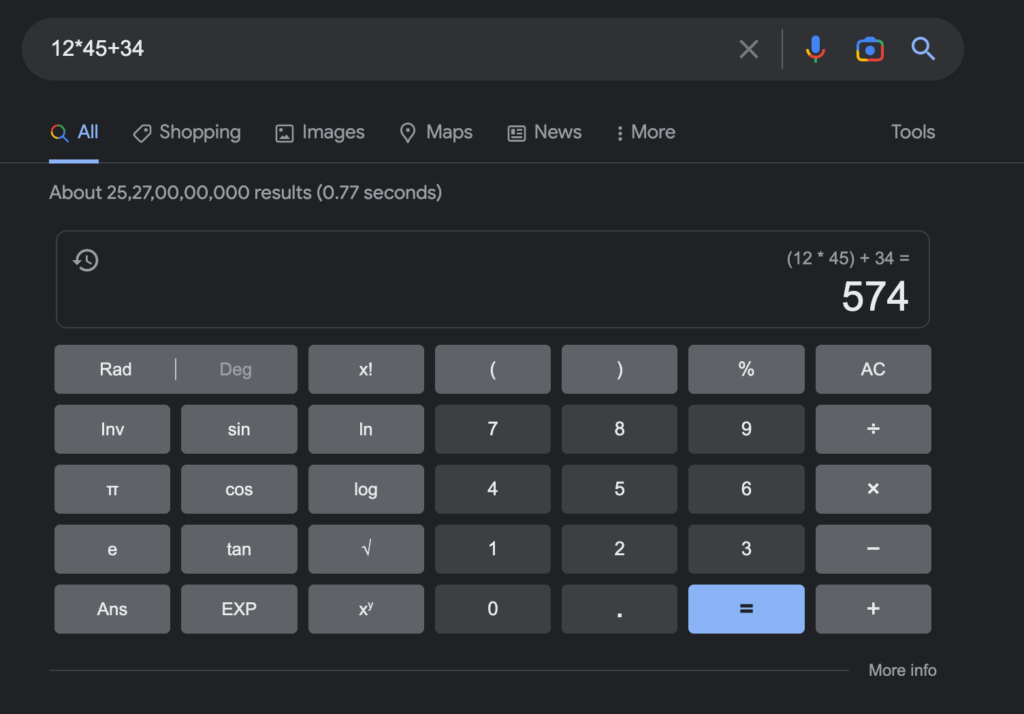
before
What if you are looking for blogs before a certain date? Before: returns us results before a given date. Remember to use yyyy-mm-dd or yyyy formats for a date.
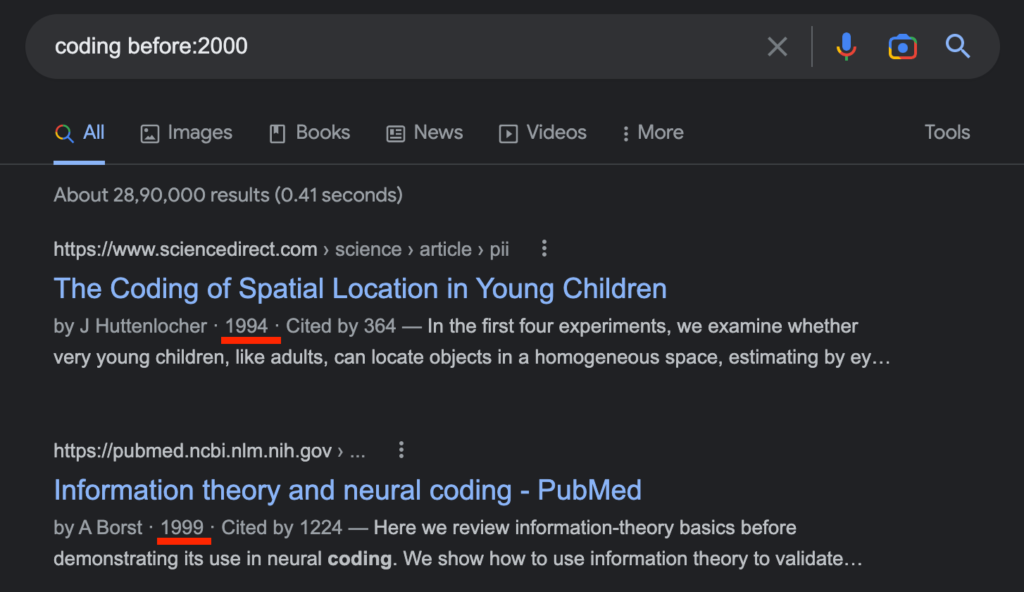
after
Opposite to before, after: returns us results after a specific date. It’s super helpful if you don’t want outdated results.
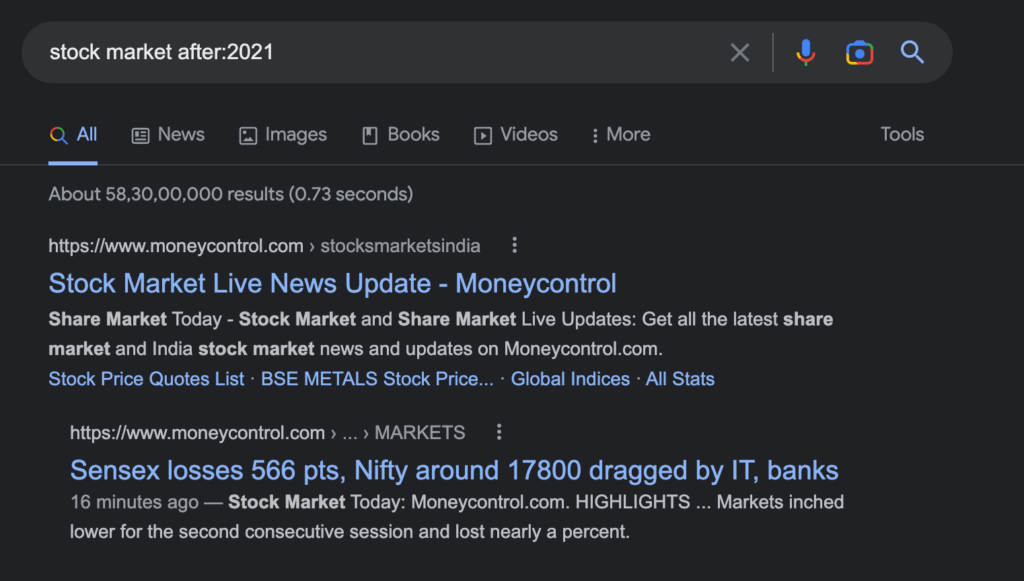
Conclusion
Never underestimate the power of google search. It’s insanely impressive. I hope you learned something new from this article on how to effectively search on google. Subscribe to our newsletter for more such articles. 🙂

